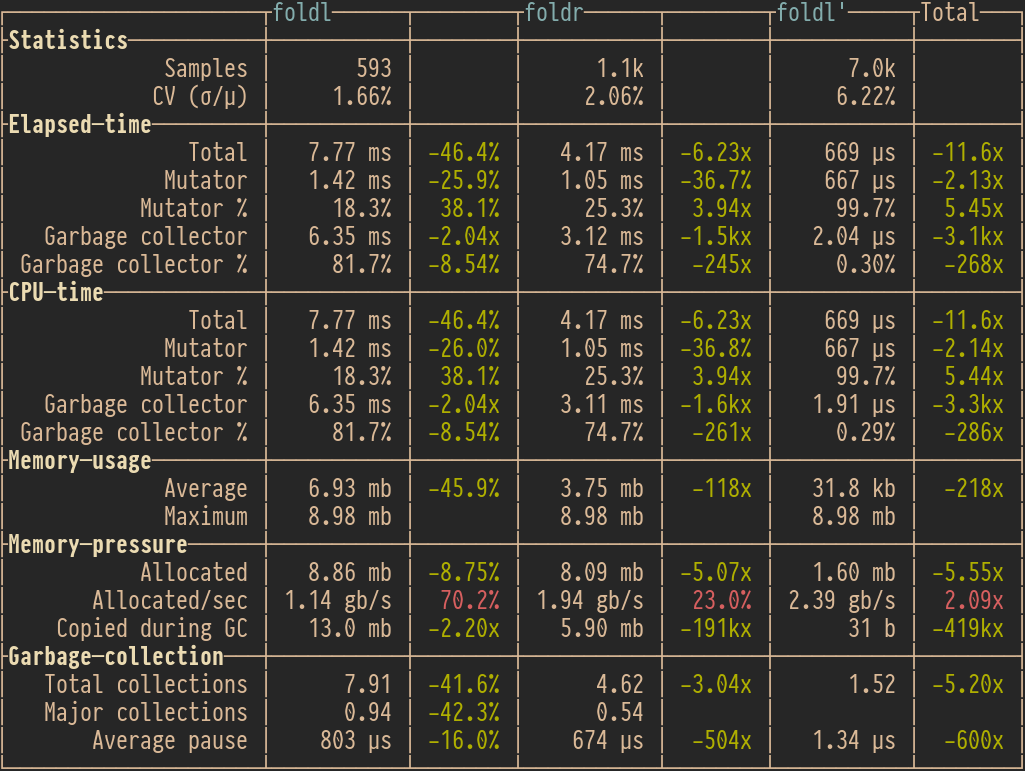|
|




Overview
park-bench is a quick-and-dirty benchmarking tool for comparing the performance of Haskell functions. Specifically, it
is designed to optimize the workflow in which a programmer makes a small change to a function and wants to measure its
performance impact with as little friction as possible.
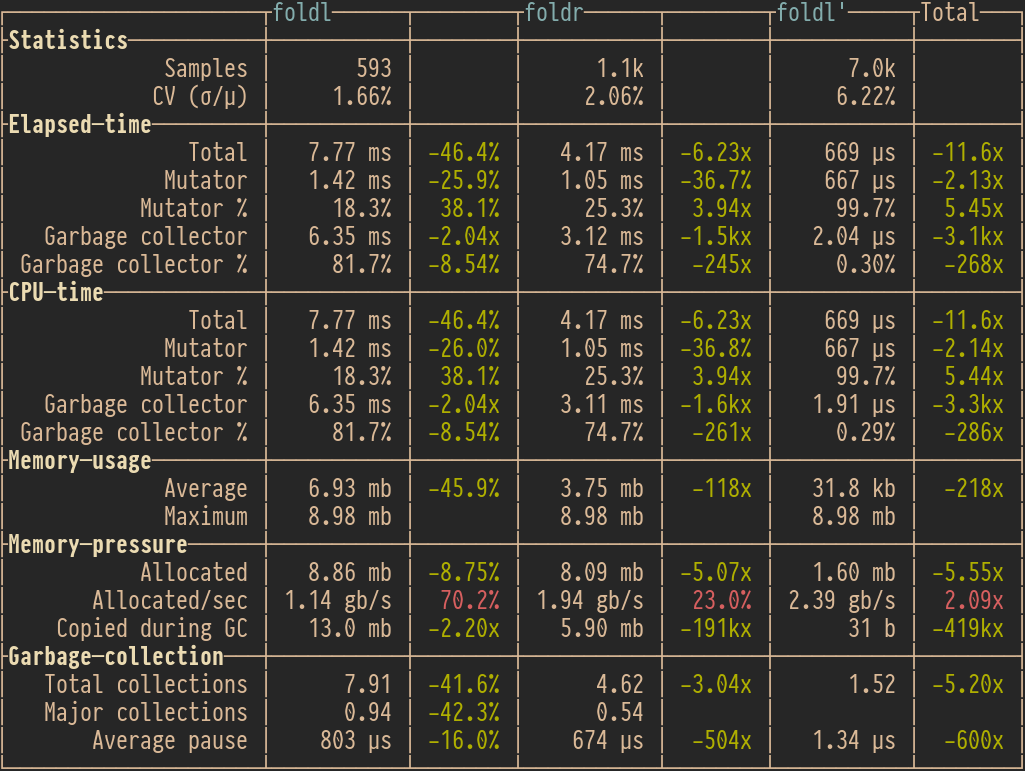
Configuration
| Environment variable name |
Type |
Meaning |
Default value |
PARK_BENCH_RUNLEN |
Float |
The target number of seconds that each benchmark run takes |
0.1 |
Example usage
Say I am interested in improving the performance of fib, which is a function defined in module MyMathUtilities.Fib
in a local package called my-math-utilities.
Step 1: Write the function you’d like to benchmark
First, I’m going to copy the implementation of fib to a new top-level definition called fastfib, tweak its
implementation, and export both from module MyMathUtilities.Fib.
If fib was private before, that’s ok. We only need to expose it for as long as we are interested in benchmarking.
module MyMathUtilities.Fib (fib, fastfib, ...) where
Step 2: Write a standalone bench/Main.hs module with a main function
Next, I’m going to write a standalone Main.hs in a subdirectory called bench, which will be compiled to an
executable that runs my benchmark.
module Main where
-- The module in my local package that I want to benchmark
import MyMathUtilities.Fib
-- This library
import ParkBench
main :: IO ()
main =
benchmark
[ function "fib" fib 20
, function "fastfib" fastfib 20
]
Step 3: Define an executable component
Next, I’m going to define an executable component for my benchmark in my my-math-utilities.cabal file.
executable bench
build-depends:
base,
-- The local package that I want to benchmark
my-math-utilities,
-- This library
park-bench
default-language: Haskell2010
ghc-options: -O -rtsopts -with-rtsopts=-T
hs-source-dirs: bench
main-is: Main.hs
I need to compile the benchmark with -rtsopts -with-rtsopts=-T, otherwise my benchmark will not be able to get RTS
statistics from GHC at runtime.
Alternatively, I could compile the benchmark with only -rtsopts, but then I’ll have to provide +RTS -T to the
executable later.
Step 4: Run the benchmark
If all goes well, I’ll have an executable component to run.
cabal run my-math-utilities:exe:bench
stack run my-math-utilities:exe:bench
Or, if I only compiled with -rtsopts, but not -with-rtsopts=-T,
cabal run my-math-utilities:exe:bench -- +RTS -T
stack run my-math-utilities:exe:bench -- +RTS -T
Step 5: Clean up
After benchmarking, I can choose to keep the benchmark (and associated executable component) around, but I’ll probably
delete them instead. I’ve learned something, collected some sweet screenshots for my PR, and I’m ready to move on.
Caveat emptor
The statistical analysis performed by park-bench is simplistic, written by a novice, and may have bugs. Results should
not necessarily be trusted; please use (or at least compare to) a different tool.